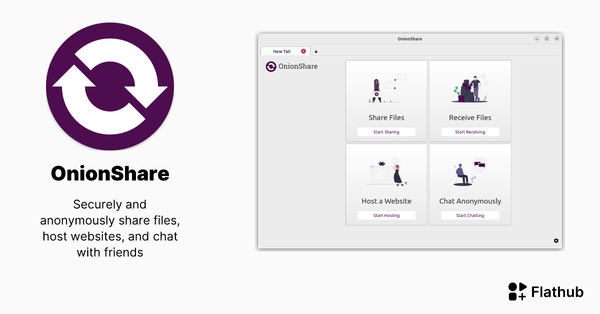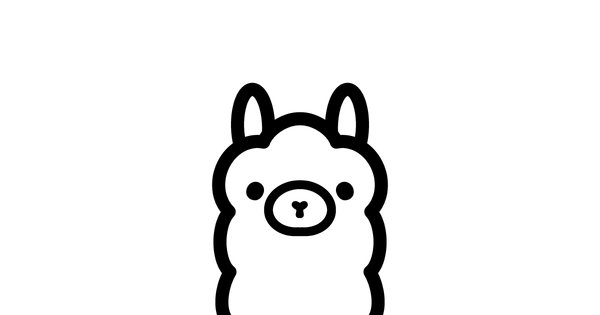Do this every time you install Windows.
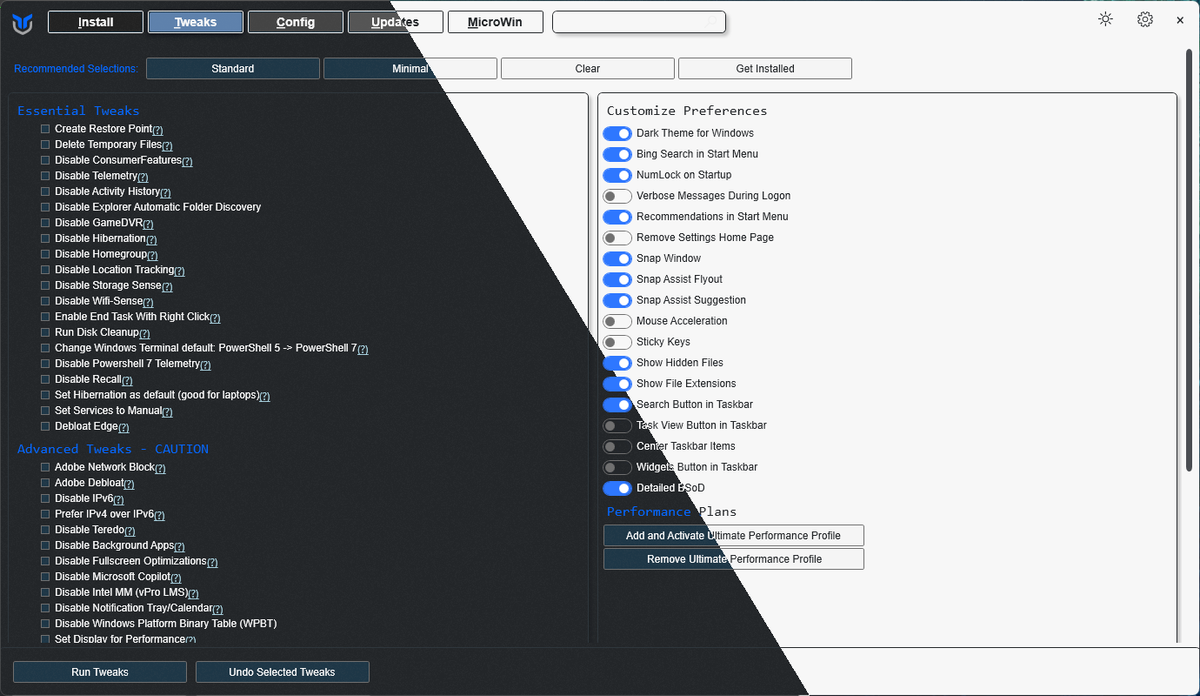
Everyone who values privacy and security can benefit from using the #1 Most Starred PowerShell project on GitHub: WinUtil by Chris Titus Tech. This free, open-source utility has quickly become one of the most trusted ways to take control of a Windows installation—whether you’re setting up a fresh machine, tuning performance, or hardening your system against unnecessary bloat and data collection.
What is WinUtil?
WinUtil is a PowerShell-based script designed to simplify and supercharge the Windows setup process. Instead of spending hours digging through menus, uninstalling default apps, and searching for tweaks, WinUtil streamlines everything into a clean, easy-to-use interface. With just a few clicks, you can:
- Debloat Windows by removing unnecessary pre-installed apps and services.
- Apply powerful privacy settings to reduce data tracking and telemetry.
- Install essential software quickly with a curated package manager.
- Apply performance tweaks to make Windows run faster and leaner.
- Customize the system to your preferences without editing registries manually.
Why It Matters
Windows has always been powerful, but it’s not always shipped in the most user-friendly or privacy-conscious configuration. Microsoft’s push toward telemetry, ads, and default bloatware makes it harder for users to feel in control of their own machines. That’s where WinUtil shines: it gives the power back to the user.
This tool isn’t just about convenience—it’s about security and digital freedom. By trimming out unnecessary components, you reduce your attack surface. By locking down privacy settings, you ensure less of your personal data is being shared. And by having a clean, optimized system, you gain a faster, more reliable machine for daily use.
The Man Behind the Tool: Chris Titus Tech
ChrisTitusTech is a respected figure in the tech community, known for his clear, no-nonsense tutorials and a dedication to helping people reclaim control of their systems. His YouTube channel and website have educated millions of users on Linux, Windows, and performance optimization. The credibility he brings to WinUtil is not just about code—it’s about trust. Chris has built his reputation by being transparent, community-driven, and deeply knowledgeable about operating systems.
The fact that WinUtil has become the most starred PowerShell project on GitHub is a testament not only to its utility but also to the confidence the community has in Chris’s work.
Why You Should Use It Every Time You Install Windows
If you’re reinstalling Windows or setting up a new system, WinUtil should be one of the first tools you run. In just minutes, it can transform a bloated, telemetry-heavy installation into a clean, private, and secure environment that reflects your needs—not Microsoft’s defaults.
It’s open-source, actively maintained, and community-validated. Whether you’re a casual user who just wants a smoother system or a power user who demands privacy and performance, WinUtil is the ultimate setup companion.
Bottom line: Don’t waste time manually tweaking every setting. Trust the tool built by one of the most respected tech educators in the space. Install WinUtil, secure your system, and make Windows work for you.
👉 You can check it out here: https://christitus.com/winutil-install/
👉 ...or view it on GitHub here: https://github.com/ChrisTitusTech/winutil